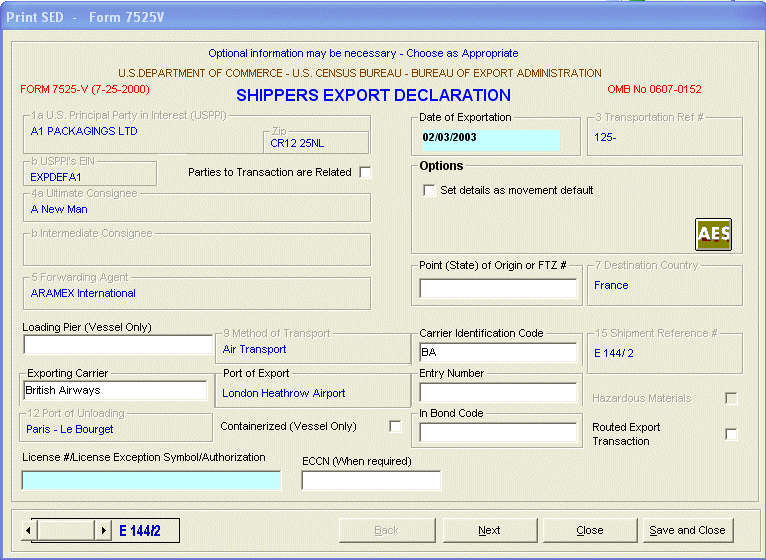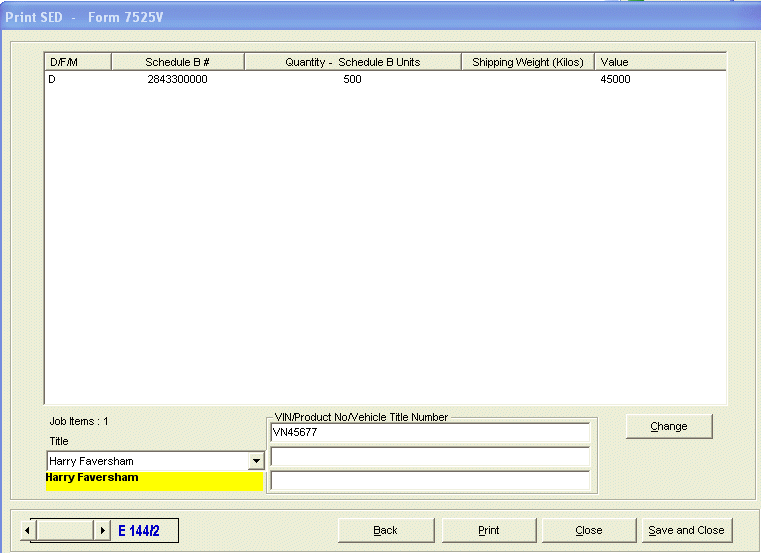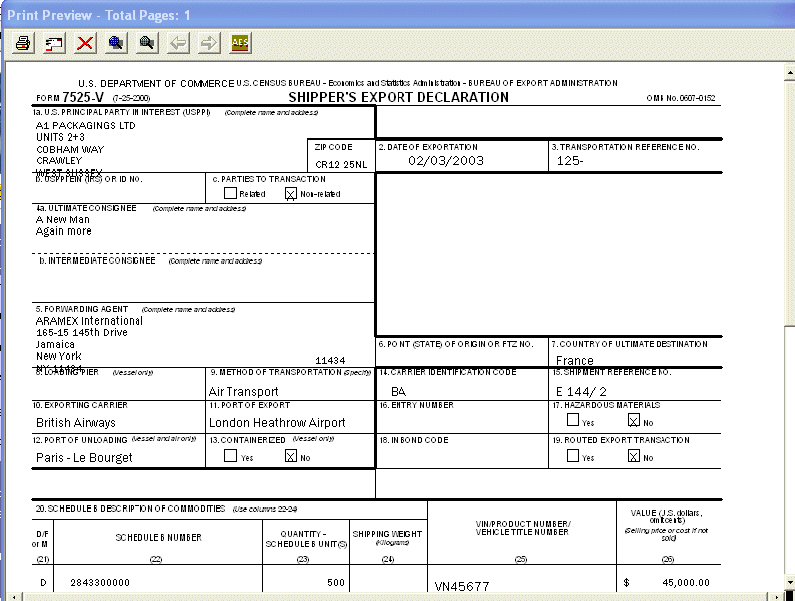Job Entry - Customs US
|
Customs - Edit Menu - Accessed via the Edit Menu by Clicking on the Customs Menu Item.
First, it is expected that
the user has some basic knowledge of Customs
documentation.
|
The Customs box is also available via the Customs button on the toolbar. Once the button has been pressed, a check mark will appear on the button to show that, that section has been filled in.
This will mean that you have not completed the Customs information correctly. Re-Check the information you have entered. |