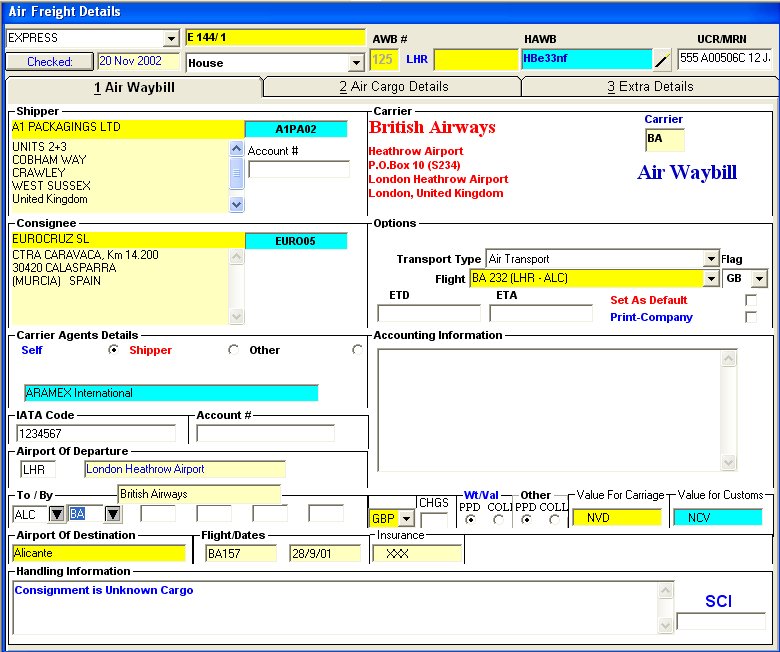Job Entry - Air Freight - Air Waybill
|
The 1 Air Waybill tab contains boxes for the header of the Air Waybill. Clicking on the Carrier Code box gives access to the carriers list. Selecting a carrier fills in the Carrier, Code and Air Waybill prefix and also the account number. The Agent is selected from Self, Shipper or other, the latter giving a list of IATA agents to choose from. The airports of departure and destination will be filled in from previously entered information. Click the appropriate box to bring up lists of carriers and airports. The Air Waybill number drop down box gives the user the option of creating an IATA/Neutral Air Waybill, an Airline Air Waybill or a House Air Waybill. An IATA bill will pick-up the Carrier's Prefix. Click on the serial number part to bring in the next number or a reserved number. Once an Air Waybill number has been selected, it cannot be re-assigned. An Airline bill will pick up the Carriers Prefix. The serial number can be entered manually. This number is then checked (according to the duplicates criteria) against all previously issued Air Waybill numbers. (IATA or Airline). A house Air Waybill allows manual entry of both Prefix and Serial Number for the Master Air Waybill number. If the carrier has been selected the prefix will already have been entered. Check the button on the right to access the House Air Waybill number. Any combination up to 20 characters may be entered here. The check box for print company will only appear for a house Air Waybill. Use this to signify that your Company name and address is to be printed as the issuer on a House Air Waybill. The screen also shows the Shipper and Consignee names and addresses |

The 2 Air Cargo Details tab on the form shows fields corresponding to those on the Item part of the Air Waybill. A complete summary and listing of the goods moved is entered and compiled here. Other Charges and appropriate amounts are entered here. Click here to see Air Waybill Checking
|