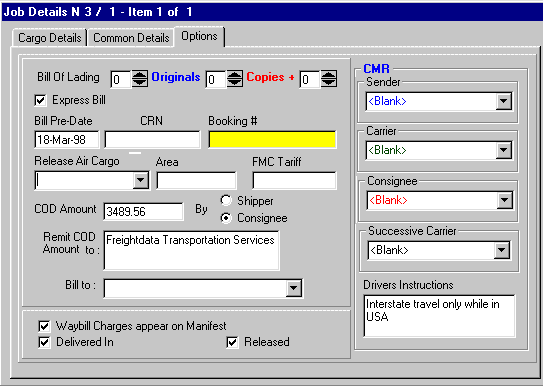Job Entry - Job Details
To begin with the basics of a new consignment or movement first access your job details by clicking on the Job Details Icon. If this is a simple consignment or the first in a groupage then enter the common details of the consignment. Do this by clicking the Common Details tab. Use the 'Pull Down boxes where applicable, they will be linked to information that was set-up earlier in your database. Continue with each section, through Weights and Measures, Town,Destination,Points,Marks & Numbers, Terms etc if the information is available. In Cargo Details (Below) enter your number of Cases, Cartons etc, together with Marks and Numbers and details of the consignment. Chargeable weight calculations can be initiated once a cube value has been entered. Next complete the Cargo Details on each section where required. The reference can be changed in Our reference as well as Customer Reference. If you change your reference then the file will display your original reference and your personalized one. Hazadous cargo can be entered to be flagged later on your documents. A selection of Package types is available by default from the drop down list box. Items may be added here as well. A Packing List calculator can be accessed from the Cargo Details screen. |
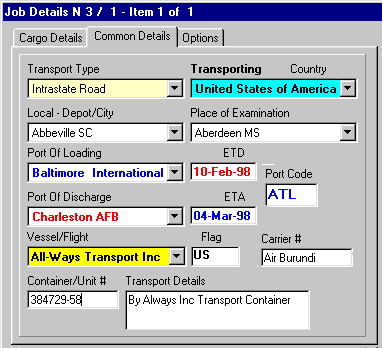 |
Click on the icon and it allows you to
describe in more detail each package making up an
individual item and each object making up a Package.
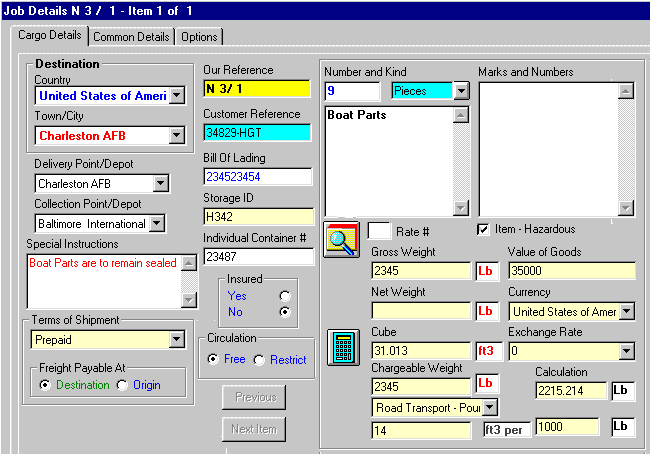
Click the white boxes to the right of the Weights or Cube to convert the display from Metric to Imperial/US. The final display will denote whether the units are printed as Metric or Imperial/US. The Options tab gives Bill
of Lading and CMR information entry as well as
Driver's instructions etc. |
Chargeable Weight calculations can be initiated once a Cube value has been entered. To calculate the Chargeable Weight, select a Chargeable Weight calculation from the drop down list box on the right. Clicking the calculation box displays the result of the standard Chargeable Weight formula in the calculation box. Double-clicking the calculation box transfers the calculation to the Chargeable Weight text box. Figures for calculating can also be manually entered. The calculated chargeable weight will only replace the chargeable weight if the calculated one is larger. |