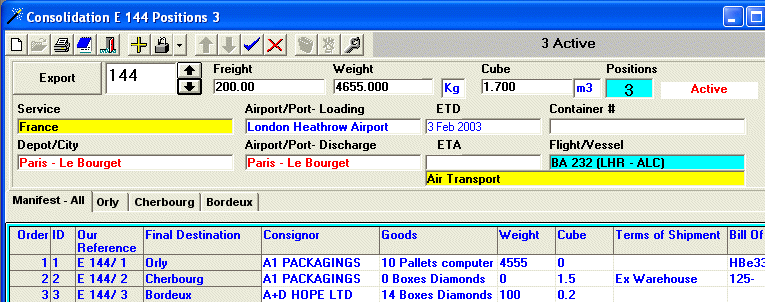Manifest / Consolidation / Groupage
|
The tabs signify each multiple drop or delivery to be carried out in this groupage consolidation. By clicking on each tab you can individually display the required part of the consolidation. Click the arrows adjacent to the Movement number at the top of the screen to change the Movement number, or change the Movement Number by typing directly into the Movement box To change positions within a Groupage click the required job you wish to change and then within the same manifest, then click on the toolbar and pick the up or the down arrow. The Manifest shows the position details for each movement and the items on each position.
The shipment will move up or down, one space at a time until it is in the required position. Groupage notes provides the same option as shipment notes except that it refers to the whole of the groupage rather than an individual shipment and prints as a general comment on the Manifest print. |